认证
1、Controller登录方法
@RequestMapping("/login.do")
public String login(User user,ModelMap map){
//获得一个主体对象
Subject subject = SecurityUtils.getSubject();
//将请求得到的用户名和密码放入一个令牌中
UsernamePasswordToken token = new UsernamePasswordToken(user.getUaccount(),user.getUpsw());
//调用主体对象的认证方法login,对令牌进行认证
try{
//触发Realm中doGetAuthenticationInfo()
subject.login(token);
Session session = subject.getSession();
User nwoLogin = (User)subject.getPrincipal();
session.setAttribute("nowLogin", nwoLogin);
}catch(UnknownAccountException accountException){
map.put("ex", "账号不存在");
return "tologin.do";
}catch(IncorrectCredentialsException passwordExeption){
map.put("ex", "密码校验错误");
return "tologin.do";
}
return "redirect:toMain.do";
}
2、Realm类中,doGetAuthenticationInfo方法进行登录认证
//身份认证方法,需要在用户登录系统时触发
@Override
protected AuthenticationInfo doGetAuthenticationInfo(AuthenticationToken arg0) throws AuthenticationException {
//通过方法形参arg0,获取封装了用户账号密码的令牌
UsernamePasswordToken token = (UsernamePasswordToken)arg0;
//验证账号是否存在
String uaccount = token.getUsername();
User user = userService.selectByUaccount(uaccount);
if(user == null){
//如果用户名不存在,返回null
//则shiro底层返回了一个异常(UnknownAccountException)
return null;
}
//验证密码是否正确
//第一个参数为,数据库查出的user对象,第二个参数为正确的密码,第三个参数为当前realm名
//如果密码不正确,该构造器会抛出异常(IncorrectCredentialsException)
return new SimpleAuthenticationInfo(user,user.getUpsw(),getName());
}
加密
1、ShiroConfig类中,设置加密
//设置加密类型(身份匹配器),以及方式
@Bean
public HashedCredentialsMatcher credentialsMatcher() {
HashedCredentialsMatcher credentialsMatcher = new HashedCredentialsMatcher();
// 说密码的加密方式为MD5 (不可逆的加密方式,只能加密,不能解密)
credentialsMatcher.setHashAlgorithmName("MD5");
// 针对MD5加密的信息,再加密1024次
credentialsMatcher.setHashIterations(1024);
return credentialsMatcher;
}
//配置shiro框架中,用来完成身份认证,授权的域对象
@Bean
public LoginAndAuthRealm loginAndAuthRealm() {
LoginAndAuthRealm realm = new LoginAndAuthRealm();
// 给Realm中配置身份对比规则
realm.setCredentialsMatcher(credentialsMatcher());
return realm;
}
2、修改Realm组件身份认证方法
//身份认证方法,需要在用户登录系统时触发
@Override
protected AuthenticationInfo doGetAuthenticationInfo(AuthenticationToken arg0) throws AuthenticationException {
//通过方法形参arg0,获取封装了用户账号密码的令牌
UsernamePasswordToken token = (UsernamePasswordToken)arg0;
//验证账号是否存在
String uaccount = token.getUsername();
User user = userService.selectByUaccount(uaccount);
if(user == null){
//如果用户名不存在,返回null
//则shiro底层返回了一个异常(UnknownAccountException)
return null;
}
//验证密码是否正确
//获取当前用户名,创建盐值对象
ByteSource byteSource = ByteSource.Util.bytes(user.getUaccount());
//第一个参数为,数据库查出的user对象,第二个参数为正确的密码,第三个参数为盐值对象,第四个参数为当前Realm名称
//如果密码不正确,该构造器会抛出异常(IncorrectCredentialsException)
return new SimpleAuthenticationInfo(user,user.getUpsw(),byteSource,getName());
}
3、控制层注册方法中,对密码进行MD5加密
String pwd = new SimpleHash("MD5", 密码,盐值‘一般为用户名’, 加密次数‘1024’).toString();
public String regist(User user){
User nowLogin = userMapper.slecteByUaccount(user.getUaccount());
if(nowLogin != null){
return "用户已存在!!!";
}else{
String upsw = new SimpleHash("MD5",user.getUpsw(), user.getUaccount(), 1024).toString();
user.setUpsw(upsw);
int i = userMapper.insert(user);
UserRole userRole = new UserRole();
userRole.setUid(user.getUid());
userRole.setRid(4);
int j = userRoleMapper.insert(userRole);
if(i > 0 && j > 0){
return "注册成功!!!";
}else{
return "注册失败!!!";
}
}
}
授权
ShiroFilter工作原理
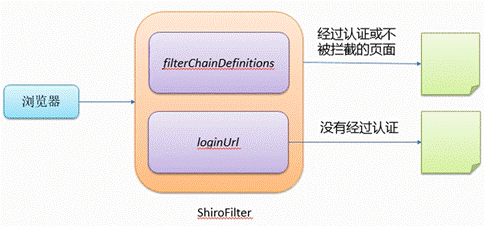
Shiro中过滤器的类型及配置

1、重写底层Roles规则,用于多个角色可以授权一个路径的访问(或的关系)
public class RolesFilter extends RolesAuthorizationFilter{
@Override
public boolean isAccessAllowed(ServletRequest request, ServletResponse response, Object mappedValue)
throws IOException {
final Subject subject = getSubject(request, response);
final String[] rolesArray = (String[]) mappedValue;
if (rolesArray == null || rolesArray.length == 0) {
return true;
}
for (String roleName : rolesArray) {
if (subject.hasRole(roleName)) {
return true;
}
}
return false;
}
}
2、ShiroConfig类中,设置过滤器链以及过滤器
@Bean
public ShiroFilterFactoryBean getShiroFilterFactoryBean(){
ShiroFilterFactoryBean shiroFilterFactoryBean = new ShiroFilterFactoryBean();
//注入自定义的Roles权限规则
Map<String,Filter> rolesMap = new HashMap<>();
rolesMap.put("roles", new RolesFilter());
shiroFilterFactoryBean.setFilters(rolesMap);
//注入安全管理器
shiroFilterFactoryBean.setSecurityManager(getDefaultWebSecurityManager());
//添加登陆页面、登陆成功、未授权路径
shiroFilterFactoryBean.setLoginUrl("/toLogin.do");
shiroFilterFactoryBean.setSuccessUrl("/toMain.do");
shiroFilterFactoryBean.setUnauthorizedUrl("/unauthorized.do");
//添加对各种页面的限制
Map<String,String> map = new LinkedHashMap<>();
//登录页面、登录方法、注册方法,不需要限制(匿名)
map.put("/toLogin.do", "anon");
map.put("/login.do", "anon");
map.put("/regist.do","anon");
//查看用户信息,超级管理员或管理员才可以访问
map.put("/list.do", "roles[超级管理员,管理员]");
//其他页面,需要认证后才可以进行访问
map.put("/*", "authc");
shiroFilterFactoryBean.setFilterChainDefinitionMap(map);
return shiroFilterFactoryBean;
}
3、Realm授权方法中,对当前登录角色进行授权
@Override
protected AuthorizationInfo doGetAuthorizationInfo(PrincipalCollection arg0) {
//授权信息对象
SimpleAuthorizationInfo info = new SimpleAuthorizationInfo();
//获取当前登录用户
User user = (User)SecurityUtils.getSubject().getPrincipal();
//获取当前登录用户的角色信息
List<UserRole> userRoles = user.getUserRoles();
List<String> roles = new ArrayList<>();
for(UserRole ur : userRoles){
roles.add(ur.getRole().getRname());
}
//将当前登录用户的角色名称(String)存入授权信息对象中
info.addRoles(roles);
return info;
}